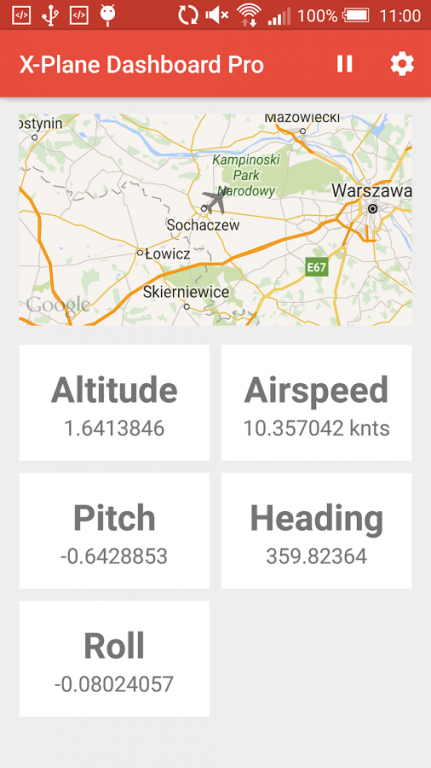X-Plane Dash Pro 1.2
Paid Version
Publisher Description
X-Plane Dash Pro shows basic general informations of your aircraft on your Android phone or a tablet.
This is not a simulator - a copy of X-Plane should be running on your desktop or a laptop - this application connects to it from an Android device and displays the informations of your aircraft.
To use this application, your device needs to be connected to the same network as the host computer, which most likely already is when you are playing an X-Plane.
You have to configure X-Plane to connect to your Android device. For installation instruction please look at our Facebook Page.
Configure X-Plane to connect to X-Plane Dash Pro.
1. Select 'Settings' then 'Net Connections' from the menu.
2. On the 'Data' tab, make sure the details in the box are the same
as those shown in Settings screen of X-Plane Dash Pro.
3. Close that window, then from the menu, select 'Settings' then 'Data Input & Output'.
4. On the 'Data Set' tab, make sure 'Internet' is enabled in the top-right, then tick the following fields:
frame rate, speeds, pitch, roll, headings, lat, lon, altitude, all planes lat lon altitude
If you have any question, problem or suggestion, please email me first!
About X-Plane Dash Pro
X-Plane Dash Pro is a paid app for Android published in the Simulation list of apps, part of Games & Entertainment.
The company that develops X-Plane Dash Pro is Pascal Wild. The latest version released by its developer is 1.2.
To install X-Plane Dash Pro on your Android device, just click the green Continue To App button above to start the installation process. The app is listed on our website since 2016-02-20 and was downloaded 6 times. We have already checked if the download link is safe, however for your own protection we recommend that you scan the downloaded app with your antivirus. Your antivirus may detect the X-Plane Dash Pro as malware as malware if the download link to com.xplanedashboard.pro is broken.
How to install X-Plane Dash Pro on your Android device:
- Click on the Continue To App button on our website. This will redirect you to Google Play.
- Once the X-Plane Dash Pro is shown in the Google Play listing of your Android device, you can start its download and installation. Tap on the Install button located below the search bar and to the right of the app icon.
- A pop-up window with the permissions required by X-Plane Dash Pro will be shown. Click on Accept to continue the process.
- X-Plane Dash Pro will be downloaded onto your device, displaying a progress. Once the download completes, the installation will start and you'll get a notification after the installation is finished.